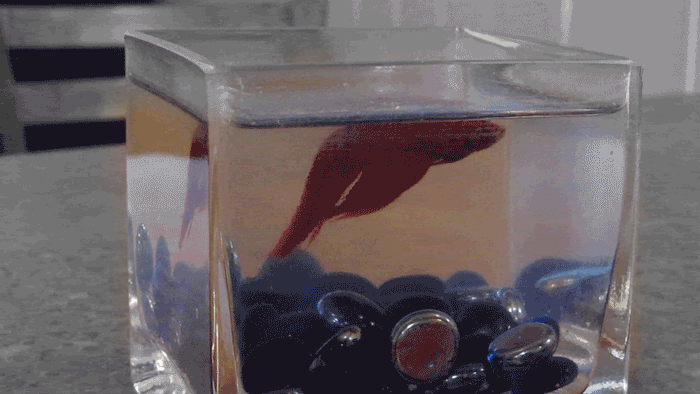Wednesday, July 13, 2011
Tuesday, July 12, 2011
Idaho Falls Magazine Photo Contest
Thursday, July 7, 2011
Monday, June 20, 2011
24 X 36 poster project
1. Bannack Merry-Go-Round 24X36
2.) 5/25/2011 - 6:00 pm - Bannack, Montana
3.) Canon PowerShot SX130 IS, Manual, f/8, 1/15 sec
4.) I increased the saturation except I made parts of his face and hands normal. I made the background black and white. I also added a little blur and painting under his eyes and around his mouth because he had been crying. I tried to decrease the brightness and add contrast around his head so it was not to blown out. I also added a vignette around it to draw the focus in.
5.) I loved taking this photo. I had the idea from my sister when she took photos of me on the t-cups at Universal Studios a couple years ago. We were both on it and across from each other as it was moving. I used the same idea for this photo. I took a whole bunch of a few different people but I liked this one the best because it was the little boy in a rare moment when he actually looked right at the camera. The shot makes it look like we were spinning fast but it really did not take much movement to get that affect.
Monday, June 13, 2011
Blog 8: Night and Light
 |
| Blurred Lights; Rexburg, ID; June 12, 2011 10:53 pm; f/8; 8 sec; Canon PowerShot SX130; I used a little bit of spot healing on this shot for a couple of blurred spots. |
 |
| Camera Motion; Rexburg, ID; June 12, 2011; f/7.1; 3.2 sec; Canon PowerShot SX130 |
 |
| Light Sketching; Rexburg, ID; June 11, 2011 11:42 pm; f/4.0; 10.0 sec; Canon PowerShot SX130 |
Monday, June 6, 2011
Blog 7: Edge Effects
Blog 7: Scanogrpahy
Scanography:
Tuesday, May 31, 2011
Blog 6: High Dynamic Range
 |
| -2; 3:38 pm May 25, 2011; Bannack, Montana; f/3.4; 1/10 sec; Canon PowerShot SX130 IS |
 |
| 0; 3:38 pm May 25, 2011; Bannack, Montana; f/3.4; .5 sec; Canon PowerShot SX130 IS |
 |
| +2; 3:38 pm May 25, 2011; Bannack, Montana; f/3.4; 1 sec; Canon PowerShot SX130 IS |
Blog 6: Bannack Landscape
 |
| Ground Focus; May 25, 2011; Bannack, Montana; f/6.3; 1/1600 sec; Canon PowerShot SX130 IS |
 |
| Horizon Shot; May 25, 2011; Bannack, Montana; f/6.3; 1/1600 sec; Canon PowerShot SX130 IS |
 |
| Metered to Sky Shot; May 25, 2011; Bannack, Montana; f/8; 1/2500 sec; Canon PowerShot SX130 IS |
Blog 6: Macro Abstract
 |
| Wood texture; May 25, 2011; Bannack, Montana; f/3.4; 1/800 sec; Canon PowerShot SX130 IS |
 |
| Door knob; May 25, 2011; Bannack, Montana; f/3.4; 1/800 sec; Canon PowerShot SX130 IS |
Subscribe to:
Comments (Atom)